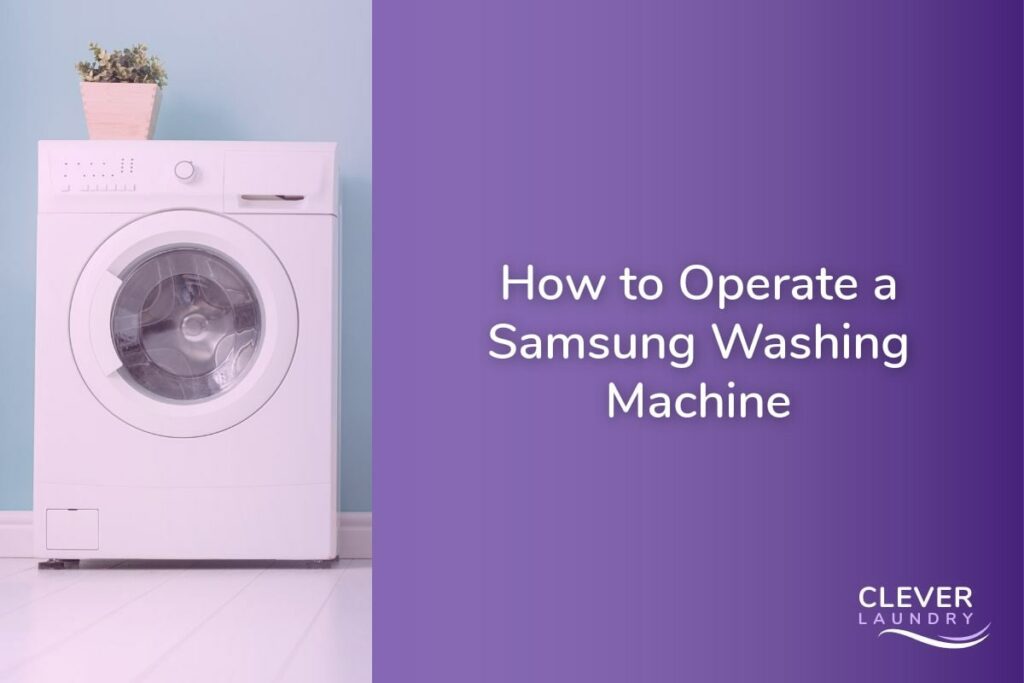- How To Operate A Samsung Washing Machine
- Overview Of Model Types
- Unboxing And Setup
- Plugging In The Machine
- Loading The Washing Machine
- Choosing A Wash Program
- Adding Detergents And Fabric Softeners
- Setting Water Temperature
- Starting The Cycle
- Unloading And Cleaning The Drum
- Troubleshooting Tips
- Frequently Asked Questions
- Conclusion
How To Operate A Samsung Washing Machine
Welcome to the world of efficient laundry care! Operating a Samsung washing machine is easy and straightforward. By following these simple steps, you can ensure that your clothes come out clean and fresh each time. As an experienced home appliance technician, I’m here to provide you with all the tips and tricks you need to know about operating your Samsung washer.
With modern technology at its best, using a washing machine has become almost effortless. The latest models from Samsung are built with advanced features that make washing easier than ever before. Whether you’re a novice or a seasoned veteran of laundry machines, this guide will help get you up and running in no time.
From how to set the right cycle for your load size to understanding the various settings available on your model, we’ll walk through everything you need to know about effectively cleaning your clothing with a Samsung washer. So let’s dive in and start learning about how to operate one of these amazing appliances!
Overview Of Model Types
Samsung washing machines are a modern marvel of convenience and efficiency. From the large capacity front loaders to the smaller top loading models, there’s something for every home appliance user. Whether you’re looking for an all-in-one unit or one with specific features, Samsung has a washer that fits your needs.
When comparing Samsung models, it’s important to consider both size and capacity. Front loading units offer larger capacities than their top loader counterparts, but may take up more space in your laundry area. Top loading washers tend to be more compact and easier to fit into small spaces. Consider how much clothing you typically wash each load when choosing which type is right for your home.
In terms of features, many Samsung washing machines come equipped with built-in options like aqua jet technology, steam cycles, and various temperature settings. Compare these styles against each other to determine which model best suits your lifestyle and budget requirements. With so many choices available, finding the perfect Samsung washer is easy! Now let’s move on to unboxing and setup.
Unboxing And Setup
Now that you have a better understanding of the different models of Samsung washing machines, we can move on to unboxing and setting up your appliance. First off, when receiving your new machine, be sure to inspect the box for any damage or missing parts before opening it. If there are any issues with either the packaging or product, contact customer service immediately. Once everything looks good, take out all components from the box and check them against the manual’s list of included accessories.
Next comes assembly. This should be done carefully – improper installation may void your warranty! The first step is to attach the drain hose to an appropriate drainage area following manufacturer’s instructions closely. Then mount the legs onto the unit making sure they’re evenly balanced and secured properly. Now connect the inlet hoses (cold/hot) securely as well as tightly screwing down their connection nuts.
Finally plug in your washer into a grounded outlet according to local codes while taking extra caution not to overload circuits with too many appliances at once. Following these steps correctly will ensure proper operation and extend its lifespan significantly. It’s time now to power up this machine and start using it!
Plugging In The Machine
Plugging in a washing machine is like getting ready for an exciting journey. All that’s left to do is connect the power cord and plug it into the wall outlet. Installing the power cord is easy, but it’s important to follow safety precautions when doing so. To begin, locate the power cord of your Samsung washing machine and make sure all connections are secure before connecting it to the power outlet. With both ends secured firmly, you can now proceed by plugging in one end of the power cord into a grounded three-prong receptacle on the wall. Finally, double check that all connections are secure, then press down gently on the other end of the power cord until it clicks securely into place. Now that you’ve plugged in your new Samsung washer, let’s move onto loading up with clothes!
Loading The Washing Machine
Loading the washing machine is an important step when operating a Samsung washer. To begin, remove any lint or debris from the drum before putting garments into the machine. Next, insert clothes in small batches to ensure that they are evenly distributed and not overloaded. It’s also important to check pockets for items such as keys, coins and candy wrappers prior to placing items in the washer. If you’re unsure about how much laundry can be loaded at one time, refer to your manufacturer’s instructions regarding load size guidelines. Once all of the garments have been loaded correctly, the washing cycle may begin! With all necessary preparations complete, it’s now time to move on to choosing a wash program.
Choosing A Wash Program
Humming and whirring, washing machines are a staple in many households. Knowing how to choose the best wash program is essential for optimal cleaning results.
When it comes to selecting the right cycle type, samsung washing machines offer several options: Delicate, Normal, Permanent Press, Heavy Duty and Rinse & Spin cycles. Depending on what type of clothing you are washing and their fabric needs, each different cycle should be used accordingly. For instance, delicate items like lingerie or silk require a gentle cycle such as ‘Delicate’ or ‘Normal’, while heavier fabrics like jeans can benefit from ‘Heavy Duty’. In addition to these standard programs, users have the option of customizing their settings by choosing various other available features including cycle length – anywhere from 10 minutes up to 2 hours – temperature selection for hot/cold water washes, spin speed which will determine how much moisture remains after spinning and special rinse cycles that help remove extra detergent residue if needed.
Once you’ve chosen your preferred program and customized any additional settings according with your laundering needs, you are now ready to move on to adding detergents and fabric softeners.
Adding Detergents And Fabric Softeners
Now that you have chosen the wash program, it’s time to add detergents and fabric softeners. Detergent amounts should always be relative to your load size. Too much detergent can leave residue on your clothes, while too little may not get them clean enough. For most Samsung washing machines, you’ll need one tablespoon of laundry detergent per pound of clothing in a regular cycle or two tablespoons for heavily soiled loads. It is also important to use the correct type of detergent – either liquid or powder – depending on the model of your machine. If using fabric softener, check the dosage instructions provided with your product before adding it into the pre-wash cycle or main wash cycle for extra stain removal power. When selecting a fabric softener, choose an oil-based formula as this will work best with modern washers and help preserve fabrics over time.
It’s now time to set water temperature for each wash program based on garment material and soil level. To ensure proper cleaning results, adjust these settings accordingly prior to starting the cycle.
Setting Water Temperature
Setting the water temperature of a Samsung washing machine is like painting a masterpiece. With the right tools and knowledge, you can get the job done perfectly in no time. As an appliance technician, this is one of my specialties!
First, before adjusting the hot or cold water temperature settings for your laundry cycle, make sure to check your model’s manual for any specific instructions that may apply to your particular unit. Depending on the type of fabric being washed and cleaning needs, you will want to adjust the appropriate setting accordingly. Generally speaking, higher temperatures are best suited for cottons and linens while lower temperatures are more suitable for delicates and synthetics.
To set the hot water temperature on most Samsung models, simply press and hold down both “Power” and “Temp” buttons simultaneously until you see either a red LED light indicating “Hot” or blue LED light indicating “Cold”. You can then use the “+” button to increase heat level or “-” button to decrease it as desired. For added safety measures, some models have additional features such as auto-shutoff if too high of a temperature is set by mistake.
These easy steps should help you customize your washing cycles so they meet all your laundering needs without fail! Transitioning into starting the cycle now only requires pushing a few more buttons…
Starting The Cycle
To begin the cycle, open the door of the Samsung washing machine and load your clothes into the drum. After you have closed the door, press the power button located at the control panel. Then select the desired wash cycle on the control panel depending on what type of fabric you are washing. Many cycles are available; use hot water for whites and cold water for colors to avoid color bleeding. Make sure that all settings such as temperature, spin speed and soil level are set correctly before pressing ‘start’. The machine will start a pre-wash phase followed by a regular cleaning program according to which specific cycle has been selected. Once it’s done with its full cycle, turn off the power switch and unplug it from electricity outlet in order to prevent any electric shock hazards when unloading or cleaning inside drum later.
Unloading And Cleaning The Drum
Once the washing cycle is complete, it’s time to unload and clean the drum. Like all great machines, this Samsung washer requires some maintenance from its owners. To keep your machine running smoothly for years to come, here are a few tips on how to properly unload and clean the washing machine drum.
The first step in unloading and cleaning the drum of a Samsung washing machine is to turn off the power supply! As with any electrical appliance, safety should always be top priority when dealing with moving parts or exposed wiring. Once you have disconnected power, press down the stop button at the front of the unit to ensure that no movement can occur while you are performing routine maintenance.
Next, open up both compartments – lid and main door- so you can access the interior components of the machine. Carefully remove wet clothes from the drum before taking out any other pieces inside such as trays or lint filters. When handling these items, make sure not to touch any live wires as they may still contain electricity even after disconnecting power.
Finally, use a damp cloth or sponge along with mild detergent solution in order to wipe away dirt buildup which could cause malfunction over time. After scrubbing down each part thoroughly including agitator blades if present, rinse off excess soap residue using warm water and dry them completely before putting everything back into place. With regular cleaning and care, your Samsung washing machine will remain reliable for many laundry cycles ahead!
Troubleshooting Tips
If your Samsung washing machine won’t turn on, the first thing to check is the power cord. Make sure it’s plugged in correctly and that the outlet you’re using works with other appliances. If there’s no power issue, then check for any errors or codes being displayed on the LCD screen.
Noisy operation can be a sign of worn belts, unbalanced loads, or faulty shock absorbers – all things you’ll want to look into if noise persists. It could also mean that something has gotten stuck in between some internal components. Always refer to manual for specific instructions before attempting any repairs yourself- but if you think it’s an easy fix, go ahead!
Water temperature issues are common as well and can be caused by loose hoses or defective valves/thermostats within the unit itself. Unresponsive buttons may indicate a bad connection at one end of the switch or a problem with the user interface board altogether- both should be inspected further according to what symptoms present themselves. Last but not least, detergent not dissolving usually means either too much was added or hard water minerals have built up around certain parts inside the appliance. Both scenarios require careful cleaning and maintenance for optimal performance going forward.
Taking these precautionary steps will help ensure successful troubleshooting of most basic problems encountered when operating your Samsung washing machine; however, more complex repair work may require professional assistance afterall.
Frequently Asked Questions
What Is The Maximum Weight Capacity Of The Samsung Washing Machine?
Ah, the question of what the maximum weight capacity of a Samsung washing machine is. It’s one that I hear all too often from customers who are trying to figure out how much laundry they can fit in there! Well, let me tell you—it depends on several factors.
First off, it obviously depends on the size of your load. The larger the load size (measured by kilograms), the less likely it is that you’ll be able to reach the maximum weight capacity. Another factor is fabric type: some fabrics will weigh more than others when wet and this should also be taken into consideration when deciding on which setting to use for your washing cycle. Finally, water supply could play a role here as well; if you’re using cold or warm water rather than hot, then again, it might affect how much weight your washer can handle at once.
All in all, maxing out your Samsung washing machine isn’t hard—just make sure you keep an eye on those variables and adjust accordingly! And don’t forget to inspect the lint filter every time you do a load—you never know what kind of gunk has accumulated there over time! So take care of your appliance properly and enjoy fresh clothes with no fuss—that’s my advice to you today!
How Often Should The Filter Be Cleaned?
When it comes to filter maintenance and cleaning frequency on a Samsung washing machine, this is an important step that should not be overlooked. The lint buildup in the filter can cause issues with water drainage during wash cycles and potentially lead to more serious problems down the line. Therefore, it’s essential for homeowners to make sure they clean their filters regularly.
The exact cleaning frequency depends on how often you use your Samsung machine. Generally speaking, if you’re using the washer several times a week, then it would be wise to check the filter at least once a month. If usage is less frequent than that, checking every couple of months should suffice. Whenever you do inspect the filter, look out for any signs of excessive lint build up which could indicate that its time to give it a good scrubbing or replacement.
It’s also worth noting that the manufacturer may recommend different instructions regarding filter care depending on the model of your washing machine. To ensure optimal performance from your device and avoid potential damages due to clogs or blockages in the drainage system, always refer to their guidelines when performing maintenance tasks such as these.
How Much Detergent Should Be Used For A Full Load?
When it comes to operating a Samsung washing machine, many people wonder how much detergent should be used for a full load. As an experienced home appliance technician, I often get asked this question and am happy to provide advice on the matter. Here are four key points that all users of Samsung washing machines need to know about using laundry detergent:
- Always use the correct amount of detergent as recommended by your manufacturer’s instructions;
- For lighter loads, you can use less than the suggested amount but never exceed it;
- Heavier loads may require more detergent than what is stated in the manual; and
- Make sure you select the right type of detergent for your washing machine model – such as liquid or powder – depending on what is specified in the user guide.
It’s important for everyone to remember that too little or too much detergent can lead to inadequate cleaning performance from their washing machine and cause damage over time if left unchecked. To avoid these issues, always read through your product manual carefully before adding any laundry detergents into the drum when running a full load cycle. Additionally, check with your local store to ensure they have products specifically made for Samsung washers so you don’t end up buying something incompatible with your appliance.
Knowing exactly how much detergent is needed will help make sure each wash cycle runs smoothly, providing clean clothes every time without having to worry about damaging parts due to incorrect usage of laundry detergents or extreme wear and tear caused by prolonged exposure to harsh chemicals over time. So take some extra moments out of your day to double-check everything beforehand!
Is It Possible To Connect The Washing Machine To A Hot Water Supply?
Yes, it is possible to connect the Samsung washing machine to a hot water supply. This connection can make your laundry routine more efficient and save time during wash cycles. As an appliance technician, here are some steps you should consider when connecting a Samsung washing machine to a hot water supply:
- Ensure that all connections are secure before turning on the washing machine.
- Make sure the temperature of both hot and cold supplies match with their respective markers on the backside of the washer cabinet.
- Check for any leaks or signs of damage in either supply line before operating the washing machine.
- Connect one end of each hose securely onto their corresponding valves at the back of the washer cabinet; do not overtighten as this may cause damage to hoses or fittings.
Once you’ve ensured these points have been taken care of, you’re ready to operate the Samsung washing machine with a hot-water supply connected! Note that while this will increase efficiency, it’s important to always follow manufacturer guidelines when using detergent so that your clothes come out looking clean and fresh every time!
What Temperature Should Be Used For Different Types Of Fabrics?
Ah, the age-old dilemma of how to properly care for different fabrics when washing them. As a home appliance technician, I can say that it’s essential to take into account temperature settings and the type of fabric when operating your Samsung Washing Machine.
It’s important to note that cold water is best for delicate fabrics like lingerie, silk and wool; this will prevent shrinking or discoloration in these fabrics. To ensure optimal results with cold water washes, set the temperature setting on your machine as low as possible. For other items such as towels or sheets, hot water wash provides better cleaning performance and should be used at temperatures up to 140°F (60°C).
Here are some key points you’ll want to remember:
- Cold water washes are best for delicate fabrics like lingerie, silk and wool
- Temperature settings should be kept as low as possible for these types of fabrics
- Hot water washes provide better cleaning performance for items such as towels or sheets
- Temperatures should not exceed 140°F (60°C) for hot water washes
- Always follow instructions from clothing labels when laundering clothes
By following the above guidelines you can ensure excellent results every time!
Conclusion
The Samsung washing machine is an incredible appliance that offers a variety of features and can accommodate large loads. With proper care, it will last many years and provide you with the convenience of doing your laundry right at home.
I’ve outlined some tips for operating your machine safely and effectively. It’s important to take into account the weight capacity, filter cleaning schedule and detergent amounts when using the washer. Additionally, if you have access to hot water, connecting the unit is possible. Finally, selecting the correct temperature setting based on fabric type will help preserve your clothes while still providing a thorough cleanse.
By following these guidelines, you should be able to get maximum performance from your Samsung washing machine without any problems. If there are ever any issues or questions about operation, I’m always available to offer assistance as needed!